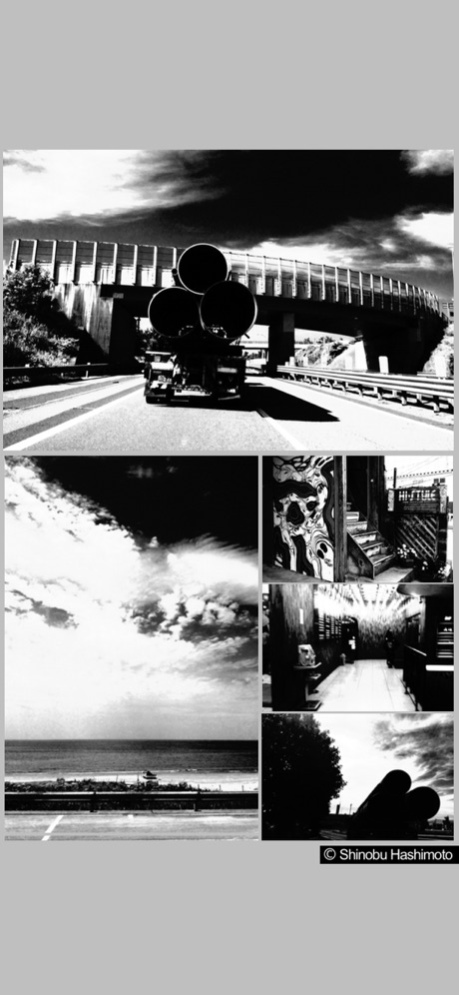MPro 3.4
Continue to app
Paid Version
Publisher Description
MPro App is specially for Monochrome Photograph.
Has been designed to capture high-quality black and white photography.
(Need iOS13 or later)
Features
# High Quality Picture.
Has been designed so that it operates in uncompressed to save from internal processing to achieve high-quality processing.
Is possible save uncompressed TIFF. It mean you can get clear and sharper picture without JPEG compression. Also support Full Resolution.
# Real-time Preview
You can change every parameter with Real-time high quality preview.
The emulation film filters.
# Other
Support iPhone7 plus dual lens.
Tap Focus and Exposure.
GRID display useful when shooting
Flash On/Off also support Torch for modeling light.
Exif with Copyright Notice and Photographer Name.
Geo Tag.
Level Meter.
Is usually a small amount of image data from the image, so all data to save the black and white only.
Upload photo to various SNS and Mail.
If you have any question and need support, please contact support@tambo.jp or access support site.
http://www.tambo.jp/support?lang=en
Sep 18, 2022
Version 3.4
Fix rotate display with iOS16.
About MPro
MPro is a paid app for iOS published in the Screen Capture list of apps, part of Graphic Apps.
The company that develops MPro is Toshihiko Tambo. The latest version released by its developer is 3.4.
To install MPro on your iOS device, just click the green Continue To App button above to start the installation process. The app is listed on our website since 2022-09-18 and was downloaded 16 times. We have already checked if the download link is safe, however for your own protection we recommend that you scan the downloaded app with your antivirus. Your antivirus may detect the MPro as malware if the download link is broken.
How to install MPro on your iOS device:
- Click on the Continue To App button on our website. This will redirect you to the App Store.
- Once the MPro is shown in the iTunes listing of your iOS device, you can start its download and installation. Tap on the GET button to the right of the app to start downloading it.
- If you are not logged-in the iOS appstore app, you'll be prompted for your your Apple ID and/or password.
- After MPro is downloaded, you'll see an INSTALL button to the right. Tap on it to start the actual installation of the iOS app.
- Once installation is finished you can tap on the OPEN button to start it. Its icon will also be added to your device home screen.